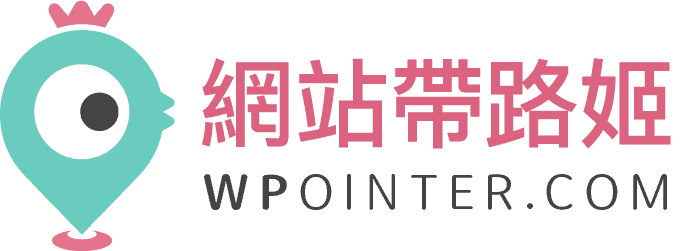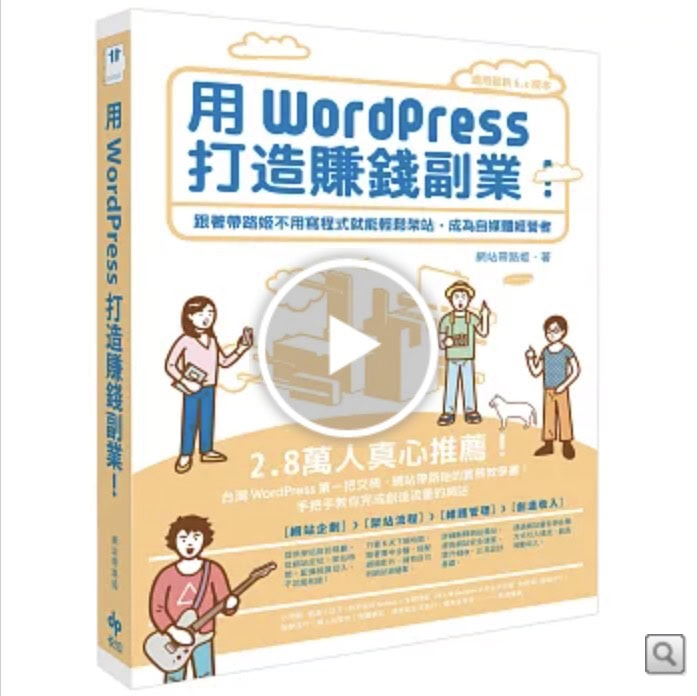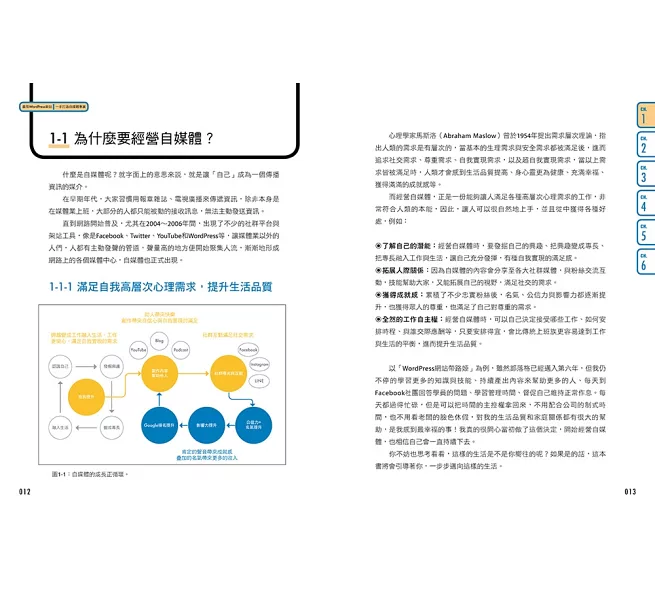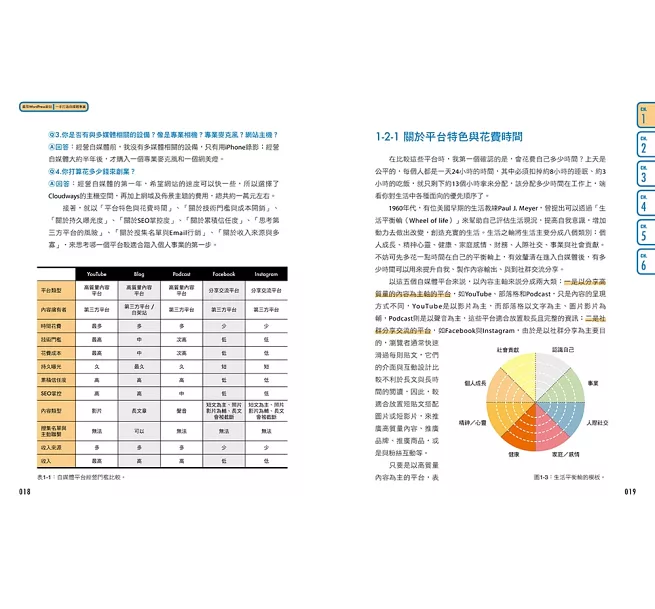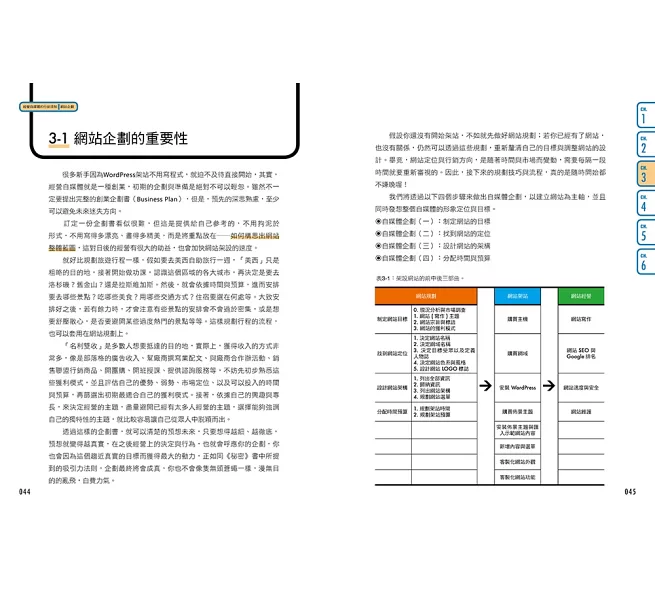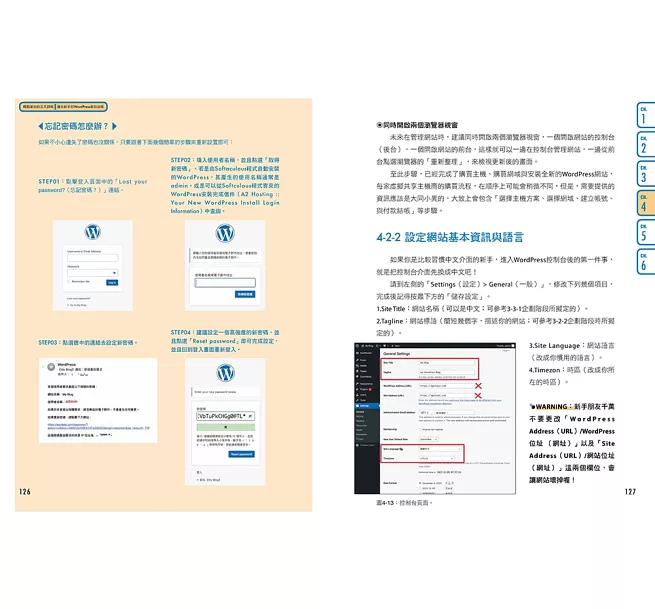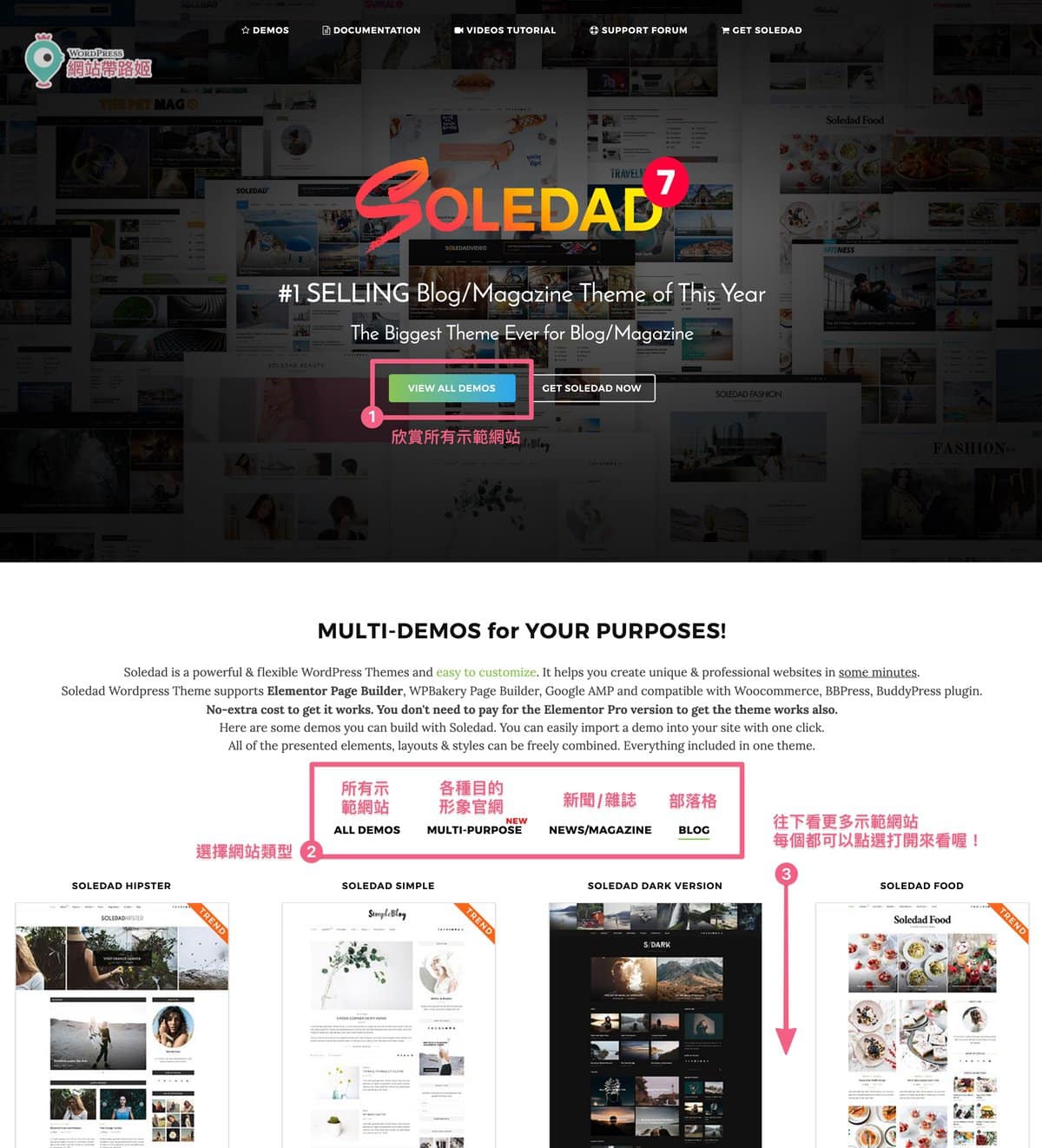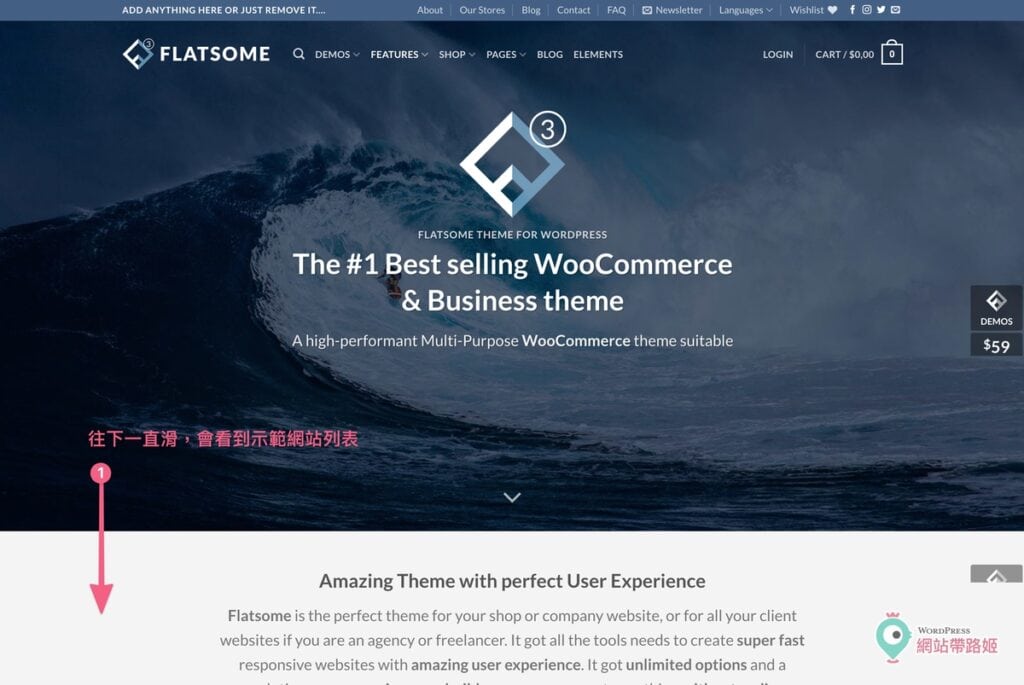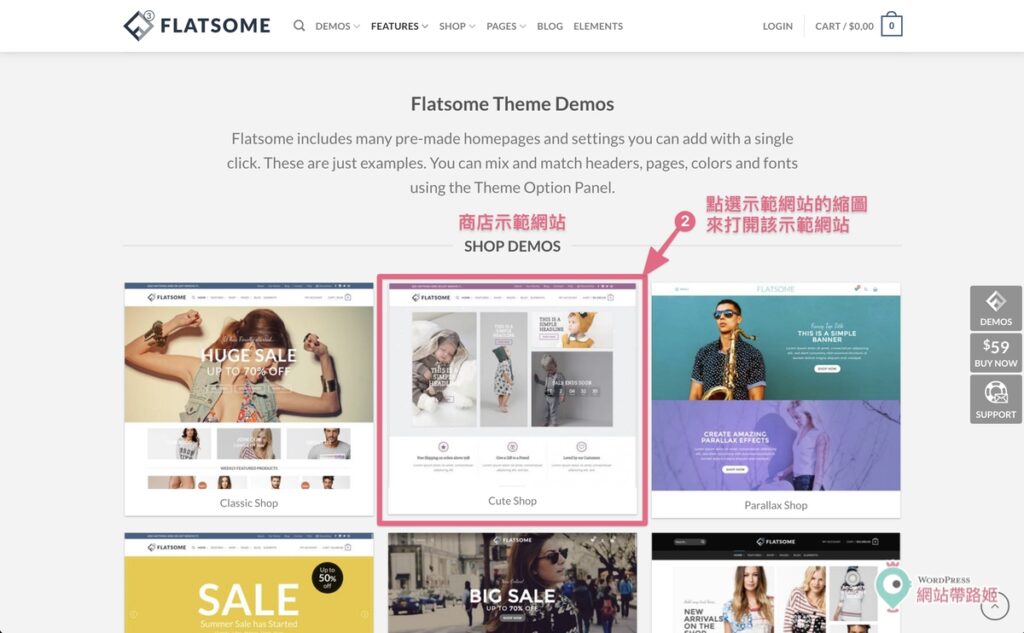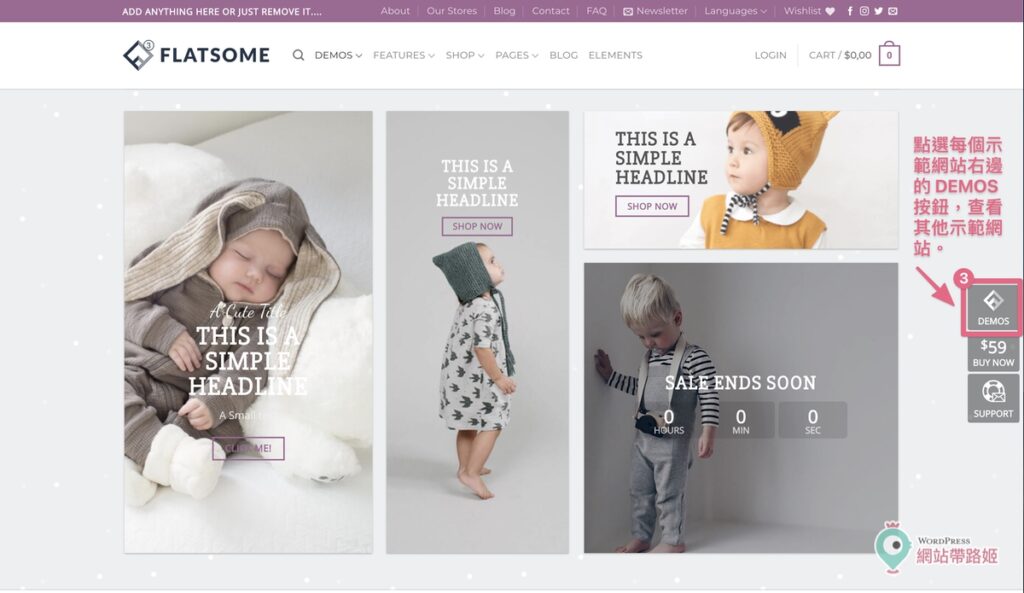內容大綱
- 1. The Basics
- 2. Usability and Customization
- 3. Speed & Performance
- 4. Compatibility and Expansion
- 5. Customer Support
- Where is my $400 dollars?
- Finally, many newbies asked me if I have favorite after using more than 50 themes?
- Need a FREE theme to start with?
- Is there anything I missed? Welcome to drop me a message or share with us your theme picking experience.!
What themes to buy?
Firstly, a WordPress theme doesn’t only affect your website “appearance”. That’s why I wrote an article about “Not to use Free theme on a business site.”
After 6 years of website freelancing experience, I make a checklist to help newbies to filter out bad themes and to save some money.
Erin’s WordPress theme Health Checklist:
1. The Basics
- Its apperance/overall look & feel
- Itsmouse over effects
- Its Archive templates (Blogs/Portfolio/Testimonials…)
- Its special functionality? (Hotel booking/Listing/…)
- Is it Retina ready?
- Is it Responsive?
- Theme creator’s reputation?(for reference)
- Good sales?(for reference)
- Good reviews?(for reference)
2. Usability and Customization
- Support WordPress Customizer
- One-Click Demo Import
- What Page Builder ? (Beaver Builder? Elementor? WP Bakery Builder? Divi? Page Builder by Site Origin?)
- 100% width Template ? Hide sidebar? Hide page title ?
- Customize CSS (Easy to overwrite)
3. Speed & Performance
- SEO Friendly?
- AMP Compatible?
- Built in lazy loading?
- Able to turn off unused scripts?
- How fast? (Go to pingdom to test it oit)
4. Compatibility and Expansion
- Compatible with popular plugins? (WooCommerce/ Gravity Form / WPML /etc…)
- Work on Windows? Mac? Browsers? What version?
- How often do they update?
5. Customer Support
- Do they have Self-Help?
- Documentation quality?
- How to contact?
- How fast do they respond?
- Is their response really helpful?
- Test it out…
Where is my $400 dollars?
Four years ago, I spent $400 on two themes from the same company. And those themes don’t go anywhere and never been really published. What I have learned from this experience is, never buy themes from untrustworthy company. No matter how good their demo looks like, you never know how their codes have been written. They may be as closed as iOS. You will end up with fighting with endless third party plugin conflicts and be forced to buy more and more plugins only from them, and get more and more customization support only from them! How sad is that!
Finally, many newbies asked me if I have favorite after using more than 50 themes?
I recently found two page content builders super powerful and easy to use, Elementor and Beaver Builder. So I also found two popular themes that are compatible with these two page builders, OceanWP and Astra,which got tremendous good reputation on the internet.
- OceanWP(compatible with Elementor and Beaver Builder), can start with FREE version.
- Astra(compatible with Elementor and Beaver Builder),has FREE version.
- Themeforest-Avada
- Themeforest-Flatsome
- Themeforest-Jannah (been used on this website, and paired with Beaver Builder)
- Themeforest-the7
- Themeforest-betheme
- Themeforest-Bridge
- StudioPress Genesis Themes(suggest to pair with Elementor or Beaver Builder)。
Need a FREE theme to start with?
If you really want to try with a free theme, I wiuld strongly suggest you to try OceanWP!Its Free version comes with lots of nice features! It also got lots of premade websites to select from, all with One-Click demo import function. It only locks out few special features, which requires you to pay to unlock. If you picked this theme, you can also pair with Free version Elementor, these will give you happy learning experience;-)
Is there anything I missed? Welcome to drop me a message or share with us your theme picking experience.!
If you like my articles, welcome to Subscribe my newsletter from the box on the side. You will receive emails when I have new articles!